Contents
From the small store to the largest multi-national Store, every business knows they need to be on social media. Having the right tools to conduct social media analysis means you can benchmark your efforts and compare different strategies. You can see what is working and what isn’t to develop better campaigns.
You can either have a dedicated social media analytics tool for each site or have a tool that covers all of the networks you are on.
Chances are that you’re already using Facebook, Twitter, and other platforms to create engagement and thought leadership in your space. Social media analytics tools can help you make sense of how well your social media marketing efforts are paying off and identify areas that need improvement.
Several social networks provide the ability to analyze your efforts from within the platform themselves. The functionality of these tools can be a little restrictive compared to a specialized analytics tool, but as they are free and available to all, they are a good place to start.
Here is The Best Social Media Analytics Tools:
1) Facebook Insights:

Facebook provides social media analysis through the Facebook Insights platform. This tool is available to any of the admins of your company page once you have over 30 fans. You can see how many people saw your posts, and actions they took on your page, like whether they clicked for directions, or to visit your website. You can see gender and location demographics on your page’s followers. But the most useful metric just might be the Pages to Watch area, which lets you see what posts are succeeding for your competitors. After all, if it’s working for them.
2) Twitter Analytics:

Twitter has a built-in analytics platform, and it’s available to individuals as well as businesses. It provides a 28-day overview of how your tweets have performed in all the major engagement areas—retweets, mentions, favorites, and clicks. One of the most useful bits of analysis here is seeing the impressions of each tweet.
Popular recurring hashtags are also highlighted, arming you with the means to be on trend with your posts. Missing is the ability to target individual audience segments with messaging just for them. But you at least have an idea of where to aim to please the majority of your audience.
3) Pinterest Analytics:
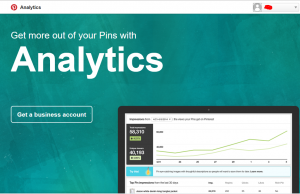
Pinterest also has a built-in analytics platform. It is available to anyone with a business account once you have registered your website with Pinterest. This allows Pinterest to track traffic between the social network and your site.
Then you can convert a personal account for free to see what users love about your Pinterest profile and what visitors like to save from your company’s website. New audience metrics let you see what your followers are into, and who else they follow – so you have a better idea what to pin. And knowing what your audience wants is half the battle.
The metrics covered include average daily impressions and viewers, audience location, gender, language, the total number of repins, the total number of clicks, and total likes.
4) Instagram Analytics:
Speaking of viral, video is one of the most engaging types of social content out there, so understanding what works and what doesn’t is crucial. YouTube provides an in-house analytics tool so anyone who has uploaded videos can understand their performance.
The tool displays performance metrics, engagement metrics, and demographics. It helps you understand how people found your videos, how much they watched if they clicked through to your website, and who they were. Use your Average Watch Time as a guide for front-loading key information in your videos.
5) Google Alerts:
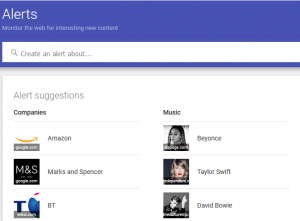
While you’re shopping for more in-depth analytics solutions, Google Alerts keep you informed whenever your brand – or your competitors – are mentioned online, based on the alerts you set. It allows you to monitor the web for new content, mentions of your brand, your competitors, or industry thought leaders. The alerts are extremely easy to set-up.
Creating an Alert means you will receive email notifications when Google finds new results on the topic across blogs, forums, and news sites.
6) Follower Wonk:

Follower Wonk is a cool social media analytics tool that lets you explore and grow your social graph. Dig deeper into Twitter analytics: followers, their locations, when do they tweet. Find and connect with influencers in your niche. Use visualizations to compare your social graph to competitors.
Follower Wonk stats give you insights that’ll help you optimize your social online presence; increasing brand awareness and customer loyalty. Easy searching of Twitter bios means you can find and connect with anyone, plus take a look at competitors and find what’s working for them. Being able to compare your Twitter account with your competitors or industry leaders opens the door to finding new influencers for your brand.
7) Quintly:

Quintly covers Facebook, Twitter, Google+, LinkedIn, Instagram and YouTube, and it has a free tool for Facebook analytics. It is a dashboard tool. It comes with a standard dashboard that can be customized with widgets to suit your needs and track the metrics that matter to you.
Quintly monitors and visualizes your social media marketing success. Benchmark your numbers against your competitors or best practice examples. The free plan allows analytics for 3 Facebook pages, giving you a breakdown of follower and engagement statistics. Paid plans start from €129/month, with a 14-day free trial.
8) SumAll:
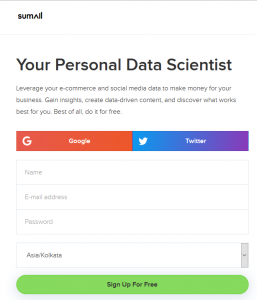
SumAll is a cross-platform social media analytics tool that produces attractive charts to help you understand the correlation between your social channels. It has reverted to making their daily and weekly email digests free again, which at the moment lets you connect Twitter and Instagram to receive stats via email. Facebook pages, YouTube, LinkedIn and Pinterest are coming soon, allowing a quick glimpse of multiple network data in one place.
Features include real-time data monitoring, goal tracking, viewing new vs. returning customers, and trend lines that project future performance. Social media, e-commerce, advertising, e-mail, and traffic data all come together to provide a complete view of your activity.
Daily email updates allow you to keep an eye on top level metrics, and the platform allows you to dive in deeper. Costs $99/month, with a 7-day free trial.
9) Tweet Reach:
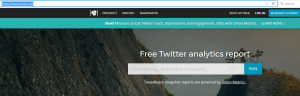
With a Tweet Reach you can monitor Tweets about all your topics, hashtags, brands, accounts, and events – in real time, with comprehensive analytics on Twitter reach, performance and engagement. Twitter analytics works in real time to deliver timely insights you can use to make better decisions.
A nice plus – you can search any account, which is great for competitive intelligence. Data returned is limited to 100 tweets, however. Purchase a snapshot of up to 1500 tweets over 7 days for $20, or upgrade your plan to include more insights, extending to Instagram and Facebook, starting at $99/month.
Read : How to Build an Email Marketing List Quickly for Your Blog?
10) Viral Woot:

Viral Woot is another Pinterest tool that helps you make the most of your Pinterest numbers. Unlike Pinterest Analytics, it can be used with personal accounts and it’s also a tool aimed at growing your following through ‘seeds’. It also helps with scheduling so your visibility is increased, and you can create alerts that let you know when other users are pinning your content.
The idea is that you can look for other Viral Woot users in your interest topics, earn seeds by following them and then give people seeds in turn for following you. There’s also an easy option to schedule pins in advance. Thousands of social media marketers and agencies use Viral woot for their clients. You can manage & grow multiple Pinterest accounts with a single Viral woot account.
Basic analytics like Spam and SEO Check and Best Pinning Time are on offer – all of which is great if Pinterest is your primary or sole social platform. You’ll need to seek out a secondary tool for anything else. Upgrades start at $10/month and provide access to their Pin schedule, which also lets you schedule Instagram posts.
Wrapping Up:
This list is hardly comprehensive, but it’s proof enough there are numerous options for tracking consumer attitudes, opinions, sentiment and behaviors online. he more you can learn about what your audience wants, the better you’ll be able to engage them – so choosing some platform is vital to your brand’s social marketing success.
Each of the platforms listed here offers a portion of what’s needed to gain a dimensional picture of your audience – but few of them “have it all.” In those cases, what you save in cost might be lost in efforts to cobble together insights from multiple sources.
Either way, applying social media analytics tools is a step in the right direction for all forward-thinking brands – and any of the above would be a good place to start.
Want to share your thoughts on social media analytics tools and the best ways to use them? Let us know in the comments below.



