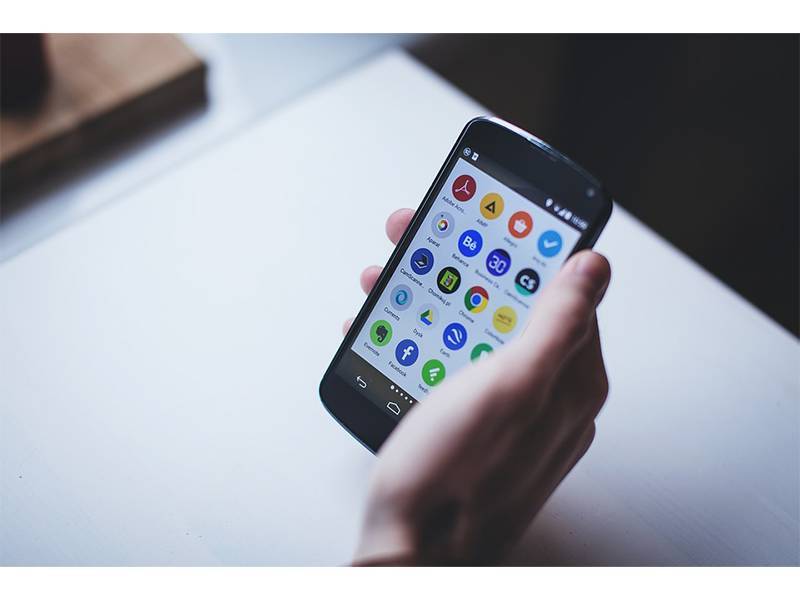Contents
Android is one of the most user friendly mobile software or mobile operating system that is used globally by millions of people. The main reason for “Android’s” success is its versatility. It is very user friendly and can be easily set according to one’s needs. It is open and provides lots of possibilities to customise it according to personal needs. Rooting Android is another step towards enjoying this operating system in its full glory. Crushing all the notions about it, Rooting has now become a very easy procedure which is now facilitated by many apps too. The process of rooting can be done both by the help of “Personal Computer” or without it. Most of the users prefer rooting their android device without help of PC. As, with PC the process becomes a bit more cumbersome and not everyone has a place to carry a computer with them.
BOONS OF ROOTING YOUR ANDRIOD PHONE
With Rooting, the whole device becomes free and provides full access to its user. After rooting you and you solely own this device, this mobile phone is open for your possibilities and it provides options about even those programs which other party might try to block. Customer can also take help from various apps that makes it easy. Custom ROM is basically a custom version of Android that adds some features; some might add many features and some modify the system completely. ‘Custom kernel’ is also a must requirement after rooting the phone, as it offers multiple functioning such as increasing the performance, faster battery charging, Wi-Fi Tethering and many more. Many unreached corners of Android are still waiting for you to look into them. Rooting gives you power to have a better and fast way to improve multitasking, increase the number of themes or as simple as a faster scrolling pad. The phone backups can be also improved. All those backup softwares which come pre-installed in the phones provide none or no facility of a better backup. As you root the phone “Titanium Backup” can be installed, which restores the old mobile data. It also helps in getting rid of annoying and storage -wasting software those come pre-installed in the mobile. Now a days, we have many free apps available in the Play store. But the main problem they all come with unnecessary ads in between. Yes! Rooting is a solution to this too. It also increases battery life and helps in overlocking and underclocking the device. We can also put other apps to hibernate while using any other and thus, saving battery life. The whole device becomes automated and becomes compatible to many more things than before. Given below is a list of Rooting apps, those help in rooting android without help of PC-
1. KINGROOT
In 2017, Kingroot proved to be one of the best apps in rooting any android device. Created by “Kingroot Studio”, Kingroot app is now favourite of masses and has been used by lakhs of users. It is much preferred due to its easy setup procedure and its versatility. It can root almost all versions of Android, starting from Android 2.2 to Android 5.0. The best feature of this app is its inbuilt “UNROOT OPTION”. This can be used whenever wanted. It also has a tool that is pre designed to save battery life and optimize the device. The best part about it is all these features in one app and that too is free. No wonder Kingroot is the topmost of all.
2. FRAMAROOT
Apparently simple, Framaroot is one of the most preferred apps for rooting the Android. It is the best app for one- click rooting without any hassle and many complications. Framaroot roots only Android 4.0 and above and is free for all devices. Its most distinct feature is easy access. Framaroot can be accessed in just a few taps.
It supports a wide range of devices and also harbours an inbuilt unroot feature. It just requires a stable internet connection and you can Root Android without PC successfully.
3. KINGOROOT
Kingoroot and Kingroot are two different apps created by two different owners. Kingoroot is the fastest app to root Android in a single tap. It is a free app and supports all phones. It also supports the latest Android (Nougat) devices. Kingoroot is the perfect option for the beginners and most of the times it poses zero risk of bricking the device. It has a very easy procedure in some easy steps. Download and install Kingoroot.apk >open app>tap no root button>wait until 100% complete> Reboot >Done.
Kingroot apk 5.2.1 Download For Android
4. ONE CLICK ROOT
One Click Root is one of the best apps for rooting. It provides this super user access into your own Android device in just a single click. It has a very user friendly and simple UI that makes the process of rooting simple. The feature that distinguishes it from other apps is its inbuilt live user support chat box. This provides with superfast solution to any problem that you might encounter while rooting your device.
5. TOWELROOT
Made by George GeoHot , this app is another markedly great app for rooting Android devices without the use of PC. The drawback that Towelroot has is that, it is incompatible for Samsung and HTC users. But still Towelroot is a powerful way to gain Superuser access to your smartphone.
6. IROOT APP
When invented, Iroot App became one of the fastest apps to get root permissions in one go. It is one of the very effective and simple apps for rooting the device. There is no need to buy any toolkit in Iroot app for configuring rooting in your device. Some problems in Iroot are –
– It is in Chinese default language
– Is a home to many ads and bloat ware
7. ROOTMASTER
Root master made its way into the top 11 rooting apps due to its entirely sober user interface. Being the cleanest Rooting app available all around Rootmaster offers some very important and impeccable features such as 0 bloatware, 0 adds and simple user interface. It really is the app without any con and one of the best.
8. Z4ROOT APP
Z4Root app is one of the least talked about apps for rooting. It presents with best features i.e. easy user interface, no inbuilt bloatware and clean rooting. It also provides three options those are, temporary root, permanent root and unroot. Z4Root App was previously available in Playstore but then it was brutally removed due to Google’s strict regulations against “Mobile Rooting”.
9. UNIVERSAL ANDROID ROOT
As its name suggests, Universal Android Root app works with almost any device on the list and with almost every version of Android. It is also a very good option to root your device without any hocus-pocus. Using this app you can Root temporary for testing purpose also.
SB Game Hacker 4.0 APK Download For Android
10. BAIDU ROOT
Very famous rooting app and used by a good number of users, Baidu Root is a really good option for rooting any Android device. It is far widely preferred in china and holds a higher rooting probability. It is a very good option due to a wide variety of device it supports (over 6000 devices).
11. CF- AUTO ROOT
Last but not the least, CF-AUTO ROOT app is one of the best option for beginners. It provides best compatibility with Samsung Galaxy devices, but can be used successfully in the devices too.