Contents
- Pros of Canva:
- Cons of Canva:
- 1. DesignBold
- Pros of DesignBold:
- Cons of DesignBold:
- 2. Snappa
- Pros of Snappa:
- Cons of Snappa:
- 3. Stencil
- Pros of Stencil:
- Cons of Stencil:
- 4. Crello
- Pros of Crello:
- Cons of Crello:
- 5. BeFunky
- Pros of BeFunky:
- Cons of BeFunky:
- 6. PicMonkey
- Pros of PicMonkey:
- Cons of PicMonkey:
- Conclusion :
Hi guys, today we come with you a new topic for graphics creators. Canva is one of the best sites for making photos and images and edits it graphically. Even though you do not know professional skill like photoshop then also you can create a graphical pic.
Canva site gives you a free version with all the necessary features like to create and design images with all the necessary features.

Pros of Canva:
- Canva free version is very good as I told you earlier.
- Canva free version will provide you a suitable tool for beginner graphics.
- Canva free version provides enough images option but with some limitations.
Cons of Canva:
- Canva free version does not provide high graphics.
- Free Canva Version do not provide you special icon and shapes.
- Canva resize does not provide an image resize option.
- With the help of this Canva free version does not provide image background transparent.
- Also does not provide the custom front.
There are lots of cons with the help of this website Canva does not provide enough graphical option for expert option. Due to this lack of features, Canva does not provide high graphical images, the solution is this you need to search best alternative sites like Canva.
Do not waste time came to the main point top 5 best alternative sites like Canva.
1. DesignBold
This is one of the best alternative sites or similar sites like Canva. Because of DesignBold provides similar tools like Canva. So, you can easily make images does not need to learn more. If you are aware with Canva then you can easily create images.
Design Bold will provide a bunch of images in their library and also provides a large number of photos. These pics are also updating by DesingBold.

Pros of DesignBold:
- DesingBold provides Drag and Drop editor.
- This website user-friendly interface.
- Also, provide more free stock images.
- Also, provide 500 plus front which does not provide by Canva.
- Pre-made templates are also provided by DesingBold.
- You can directly save your images in DropBox.
- These images will come with high-resolution PNG format.
Cons of DesignBold:
- Design Bold is free but if you want additional features then you need to spend some money.
- DesingBold is very good but if you want to add features then some limitation all the limitations will be covered in the pro version.
So, if you make images online then this is one of the best alternative sites like Canva. With the help of these sites make easily high-resolution images. So, this is one of the best sites for creating images online.
2. Snappa
Snappa is one of the great sites for making images online. Snappa have a great graphical editor. You can create images within a few minutes. Snappa sites provide different template than other similar websites like Canva.
In the internet market tool, Snappa and Canva are similar websites.

Pros of Snappa:
- Snappa provides the fully-features graphical editor.
- The huge library of photos more than 50000.
- Snappa has 70000 plus graphics for make pic graphical.
- Pre-Made templates.
- Magic Resize.
- Also provided great social media connection.
- On the snappa is one of the great sites which allow you to make a team and also provide a hundred video tutorials and make email.
Cons of Snappa:
- No daut Snappa will provide the high-level graphics option but also, they will be providing a huge library with great specification.
- If you want to make more high-level of graphics then you need to pay 10 dollars per month.
3. Stencil
Stencil is also a similar website like Canva. We can say that this is the simplest websites just like drag and drop image-making websites. This is one of the best tools for making an image like Canva. Even though I am using this website to take photos.

Pros of Stencil:
- User-friendly system fresher can also use these sites easily.
- Making images within a couple of minutes.
- You can access a high-resolution bunch of images.
- You can make custom size of images.
- You can download unlimited images.
- You can make the live preview and share in social media.
- Stencil also provide an extension of a web browser.
Cons of Stencil:
- it will take more buffering time.
- The only the free version is available.
4. Crello
Crello is one of the best alternative sites like Canva. On this Crello is one of the best websites in our list but not too much. Crello is one of the best images making and animation video making websites. Crello ‘s websites desktop is the same as Canva.

Pros of Crello:
- You can use multiple filter options.
- You can use multiple sticker option.
- It’s also provide crazy effects.
- Also, provide the multiple layouts.
- Animation video and video makers.
Cons of Crello:
- very much limitation of effects and features.
- If you want to make more effective page then you need to purchase a pro version which costs is more than 8.50 the month.
5. BeFunky
This is not only in the list of similar sites like Canva but its features are like photoshop too. BeFunky’s tools are not only user-friendly but also provide a great function.
BeFunky will provide a great effect on photos just like photo collages with great options.

Pros of BeFunky:
- Photo editor tools have great information.
- Some effects with photo collops option.
- Drug and drops editor with customs colors option.
- Easy to use most of the blogger use this tool.
Cons of BeFunky:
- Cons is simple very much limitation of effects.
- For beginner is good but the expert designer did not satisfy with their function.
6. PicMonkey
PicMonkey is one of the best similar websites which make a great effective photo. You can create a pic from scratch. This website has great effects so travel bloggers like this site to making travel making sites or blogs.
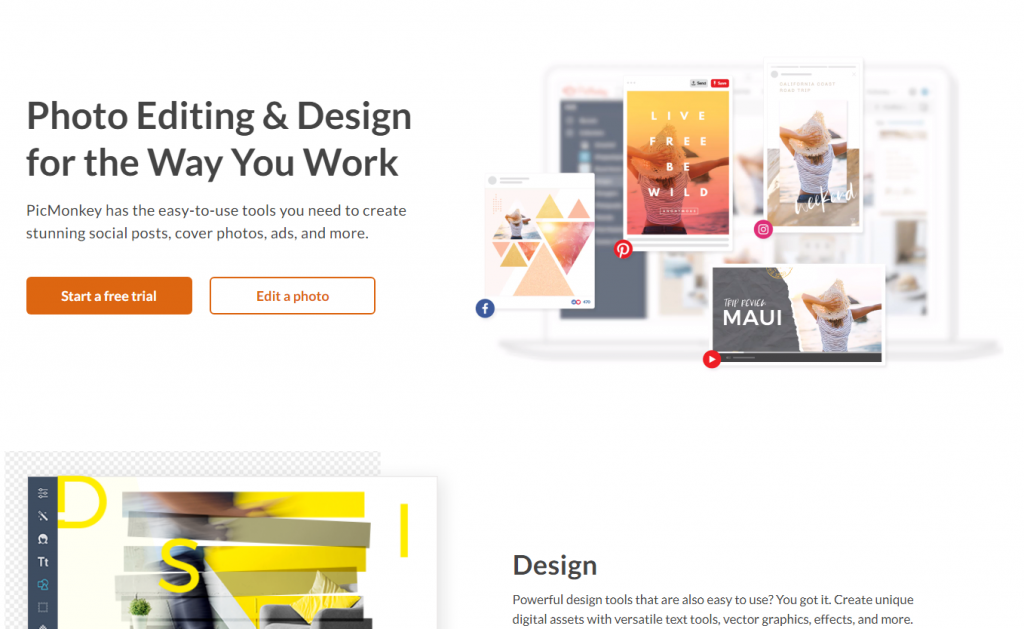
Pros of PicMonkey:
- Photo filters provide 40 plus effects.
- It will provide 3000+ graphical options.
- Over than 200 fronts.
- Already have templates.
- Collage making option is also available.
Cons of PicMonkey:
- Some limitation of effects.
- These websites have some effect but not an expert like these sites.
Conclusion :
No doubt Canva is the best sites but if you do not want to purchase pro version then use their alternative sites. Here I mentioned more than 6 sites all the sites have their own specification. An online photo making sites is good in our list I provide the best sites. You can use any one site some sites have more functionality and some sites have limitation.



