Contents
Networks are becoming critical components of business success – irrespective of whether you are small or BIG. When the network fails, customers and employees cannot communicate, employees cannot access critical information or use basic print or email services, resulting in productivity loss and revenue loss. Network monitoring software tools reduce network outages and allow businesses to operate more fluently, cut costs, and prevent revenue loss. And for those who are small and are not allowed to think of a budget for network monitoring software, a better alternative is to start with open source and freeware network monitoring software that reduce the time and money spent on network administration and management.
Free network monitoring tools are one of the best useful software in network management platform. Whenever your system becomes slow or falling down it notifies network administrators by SMS, Emails etc.
There are numbers of open source network monitoring tools available in the market to monitor system performance but choose best network management software which is affordable and easy to access. Here we list out some of best free network monitoring tools to monitor devices, services, ports or protocols and analyzing traffic on your network.
Best Network Monitoring Tools:
1) Nagios- Network Monitoring Tool

Nagios is a host and service monitor designed to run under the Linux operating system but works fine under most *NIX variants as well. The monitoring daemon runs intermittent checks on hosts and services you specify using external “plugins” which return status information to Nagios. On top of the Nagios Core, you are able to implement plugins that will allow you to monitor services, applications, and metrics, a chosen frontend as well as add-ons for data visualization, graphs, load distribution, and MySQL database support, amongst others. There are plugins that provide an easier and better GUI, address many limitations in the Core®, and support features, such as auto discovery, extended graphing, notification escalation, and more.
2) Cacti- Network Monitoring Tool
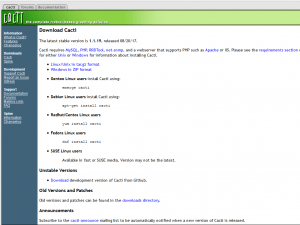
Cacti is a network monitoring tool that allows you to collect data from almost any network element, including routing and switching systems, firewalls, load balancers, and servers, and put that data into robust graphs. If you have a device, it’s possible that Cacti’s active community of developers has created a monitoring template for it. Cacti is open source web-based network monitoring tools. This graphing tool designed as a front-end application for the open-source. By using Cacti network monitoring tools, the system administrator can monitor and graph network traffic monitor, system load, network bandwidth utilization etc.
The strength lies in its community of developers who have contributed many plug-ins, scripts, and templates that can be used to monitor almost every type of device. We especially like its device support and graphing capabilities.
3) Wireshark Network Monitoring Tool:
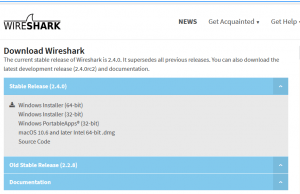
Wireshark is very popular free network monitoring tools. This tool is an interactive network protocol analyzer and capture utility. Choose the interface you want to bind and click on green shark fin icon to start when you launch Wireshark and this packets immediately start capturing data. When you collect all the data which you need, you can download the data file to analyze in another application.
When you launch Wireshark, choose which interface you want to bind to and click the green shark fin icon to get going. Packets will immediately start to be captured. Once you’ve collected what you need, you can export the data to a file for analysis in another application or use the inbuilt filter to drill down and analyze the captured packets at a deeper level from within Wireshark itself.
4) PRTG Network Monitor Freeware:

It is another very popular network monitoring tools. Operator easily can monitor network availability of protocols including Net flow, SNMP, and WMI. PRTG allows you to use web-based interface and apps for Android and iOS. The main feature I would say is that you can create a report in HTML/PDF format.
When you launch PRTG Network Monitor, head straight to the configuration wizard to get started. This wizard will run you through the main configuration settings required to get the application up and running, including the adding of servers to monitors and which sensors to use.
5) Zabbix:
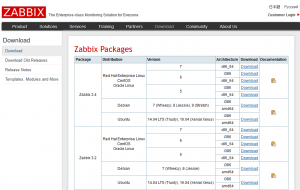
Zabbix is a full-scale network- and a system-monitoring tool that combines several functions into a single Web-based console. It can be configured to monitor and collect data from a wide variety of servers and network gear, offering service and performance monitoring of each object. Zabbix offers agent-less monitoring, collects nearly ANY kind of data you want to monitor, does availability and SLA reporting, and can monitor up to 10,000 devices.
It supports a number of databases, including MySQL®, PostgreSQL, SQLite, Oracle, and IBM DB2. Zabbix’s VMware monitoring capabilities allow you to customize using any scripting or programming language, which is widely regarded as its best feature. It is probably the most widely used open-source network monitoring tool after Nagios.
Conclusion:
There are many tools available for the monitoring of systems and networks. The tool you choose could determine your ability to handle your job efficiently. Make sure you take a look at one or more of the applications above. With some unique features on offer, these tools stand out above the rest.
This was The Top Best Network Monitoring Tool for Windows.



