Contents
Do you want to setup Google AMP on your WordPress site? Accelerated mobile pages or AMP is a way to make your website load faster on mobile devices. Fast loading websites offer better user experience and can improve your traffic. In this article, we will show you how to set up Google AMP in WordPress.
What is Google AMP?
Google AMP stands for Accelerated Mobile Pages. It is an open source initiative supported by technology companies like Google and Twitter. The goal of the project is to make web content load faster for mobile users.
Accelerated Mobile Pages or AMP uses bare minimal HTML and limited JavaScript. This allows the content to be hosted on Google AMP Cache. Google can then serve this cached version to users instantly when they click on your link in the search results.
Accelerated Mobile Pages are platform-agnostic and can be used by any app, browser, or web viewer. Currently it is used by Google, Twitter, LinkedIn, Reddit, and others.
How to Setup Google AMP Plugin?
1) Install AMP Plugin and Enable it for your site.
2) After Installing the Plugin you can head over to Appearance » AMP page to see how your site looks on mobile devices using AMP.
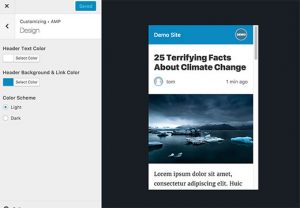
3) You can change the header background and text color on this page. The header background color you choose will also be used for links.
4) The plugin will also use your site’s icon or logo if your theme supports it.
5) At last click on Save Button.
Now you can check whether it is working correct or not. For this visit any post on your website and add “amp” at the end of URL.
http://example.com/2016/10/my-blog-post/amp/
This will show you a stripped down AMP version of the same post.
If you view the source code of the original post, you will find this line in the HTML:
<link rel=”amphtml” href=”http://example.com/2016/10/my-blog-post/amp/” />
It tells search engines and other AMP consuming apps/services where to look for the AMP version of the page.
Extending and Customizing Your AMP:
AMP Plugin for WordPress comes with limited customization options. So you can use other WordPress plugin to use.
1) If you are using Yoast SEO then you need to install Glue for Yoast SEO and AMP.

2) Upon activation, you need to visit SEO » AMP page to configure plugin settings. The plugin allows you to enable AMP support for other post types.

3) On the design tab, you can choose colors and design options. You can also upload a logo and a default header image which will be used when a post does not have its own featured image.

4) You can switch to the Analytics tab to add your Google Analytics ID.
Don’t forget to click on the save settings button to store your changes.
View Accelerated Mobile Pages in Google Search Console:
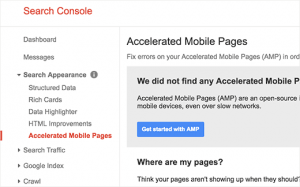
1) Log in to your Google Search Console dashboard and then click on Search Appearance » Accelerated Mobile Pages.
2) if you don’t see your AMP results right away. It may take a while for Google to index your Accelerated Mobile Pages and then show data in Search Console.
Read : Top 7 WordPress Social Sharing Plugins to Boost Your Social Shares and Traffic.
Conclusion:
Google AMP is a great way to speed up the mobile version of your site. It can directly improve your traffic because the majority of people will simply quit loading a page that is taking too long.
AMP is also incredibly simple to set up with WordPress. It only takes about 15 seconds to activate the basic AMP plugin. Configuring your AMP pages further is simple as well thanks to the AMP for WP plugin.
Google AMP is still fairly new and it’s already become the standard for major publishers. And given that Google is behind the technology, it probably won’t go away anytime soon.



