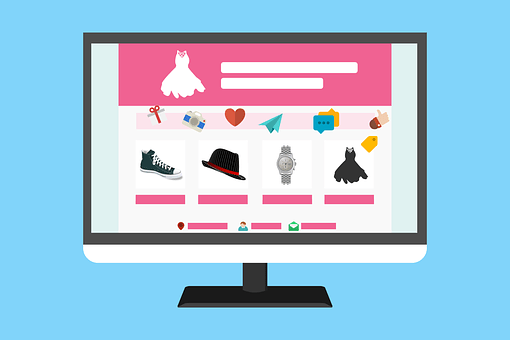Contents
Everyone knows how a decent SEO service that includes relevant keywords and content may increase a website’s SEO rating. However, people must recognize the necessity of technical site optimization. It would provide a robust foundation for your website, perhaps increasing user experience.
Types of SEO
On-page SEO, which is concerned with content and page optimization, and off-page SEO concerned with developing relationships between websites, are the two forms of SEO. These two, when combined, practically complete the SEO world. But hold on a second, there’s a catch: Technical SEO is the next significant thing to speak about.
What is Technical SEO?
Technical SEO is a critical component of any SEO strategy. If you have technical SEO challenges, likely, your SEO efforts will not provide the expected results. As a consequence, understanding what technical SEO is and how to accomplish it right is crucial.
The good news is that after you’ve conducted a technical SEO review of your website and resolved any potential concerns, you won’t have to deal with it again.
- Technical SEO refers to all SEO activities that do not involve content optimization or link building. In other words, it means complying to search engine criteria to improve crawling.
- These requirements are constantly developing and becoming more challenging to meet to keep up with the search engines, becoming more sophisticated by the day. As a consequence, it’s safe to assume that technical SEO is constantly changing.
- Technical SEO must be tweaked to create the necessary foundation that provides the best possible marketing environment for your content and links, enabling you to shine in search engine results without any obstacles.
In this post, you’ll learn more about technical SEO, what best practices to follow, and the top tools for the technical SEO checklist.
What is the value of technical SEO?
When a site is indexed correctly, it becomes much more visible to users. It usually signifies many more eyeballs on the page, which boosts relevance and repute when done effectively. As a result of the increased number of positive reviews and information about the site, time spent on each page increases, and search engine results rise dramatically.
So, how exactly does one go about doing technical SEO?
To a large extent, technical SEO comprises making many tiny changes to the site to make it more SEO friendly. Here’s a thorough list of things to consider and implement on your website:
- Register for a Google Search Console account.
The Search Engine Console is entirely free to create. It provides you with all of the information you need regarding the operation of your website and specific pages. This category includes any errors that may occur throughout the crawl.
Using the Search Engine Console, you may submit websites for crawling, resolve problems during the crawl, and much more.
- Create a text file named Robots.txt.
The robots.txt file tells search engines what to and what not to crawl on your website. You may also provide numerous instructions to search engines such as Google, Bing, and others. The idea is to allow only essential websites to be indexed and prevent cluttering your server with unnecessary search engine requests. As a consequence, please make sure that it receives the attention it deserves.
- Make XML and HTML sitemaps.
The XML Sitemap is a sitemap used by crawlers to traverse the site. An HTML sitemap’s objective is to offer information to visitors to your website.
- Enabling HTTPS
Google’s ranking algorithms necessitate the installation of HTTPS on a site for it to rank high in SERPs. The use of HTTPS improves the site’s security. Consequently, all information entered by the user on the site is encrypted through the secure connection established by HTTPS.
Your hosting provider may provide an SSL certificate. Several of them also give it out for free.
- Make sure your website is mobile-friendly.
A mobile-friendly site is an essential On-Page SEO factor as well as a crucial Technical SEO aspect. Since 2018, Google has prioritized a website’s mobile version when indexing it. As a consequence, companies must provide a mobile-friendly version of their website.
- Implement an SEO-friendly navigation and URL structure.
When it comes to URL structure, concentrate on stacking your content and a few strategies we mentioned on the On-Page SEO page. To do this, organize your data into subheadings such as knowledge base, sales, and so on.
Best 7 Technical SEO Tools
Here is a list of the most critical technical SEO tools that any SEO practitioner should be familiar with to appropriately deal with technical difficulties in SEO audits.
1. Google Analytics
If you haven’t already started utilizing Google Analytics, I encourage you to do so as soon as possible. Google Analytics is the only data source that gives high-quality and thorough information. It’s all we have in an age dominated by Google. The API is used by the majority of the other data tools to piggyback on Google’s data.
Google Analytics is unavoidable. This crucial source provides almost all actionable and critical data regarding site users, traffic, etc.
2. Moz Pro
If you’re seeking a helpful technical SEO audit tool, Moz Pro is always there for you, with an experienced and talented staff dedicated to developing the finest solutions for you.
- This application provides ways for identifying your visitors, measuring your rankings, and reviewing your websites to maximize the potential of your pages.
- Moz Pro generates bespoke reports as well as prioritized suggestions to enhance search optimization.
- It also saves you time by automating the delivery of recurrent reports to your customers and stakeholders. You will believe that your work is vital and that it has to be enhanced with the most satisfactory technical SEO audit.
3. Google Search Console
Google Search Console is a free service that enables anybody with a website to monitor and report on the position of their website in Google’s search results.
- After validating your website with a code or by using Google Analytics, you may submit your sitemap for indexing.
- Although you do not need a Search Console account to appear in Google’s search results, it does enable you to customize what is indexed and how your website is displayed.
- As an SEO checking tool, Search Console can help you understand how Google and its users perceive your website, helping you to optimize your performance in Google search results.
- It’s especially significant for new websites since it lets site owners submit web pages for search engine indexing.
4. UberSuggest
Ubersuggest is a free keyword searcher tool and it has been created by Neil Patel that assists you in identifying and finding keywords by displaying top-rated SERPs.
You can find the right terms for your website by using the hundreds of suggestions provided by this fantastic free keyword tool. Indicators The most common features in its reports are keyword volume, competition, CPC, and seasonal trends. This tool can help you determine how competitive a keyword is for both organic SEO and paid PPC.
5. SEMRush Marketing SEO Tools
SEO pros like SEMRush and other marketing SEO tools are popular among experts since they make it easy to analyze your rankings and identify changes and new opportunities.
- The Domain Vs. Domain study function, which enables you to compare your website to a competitor’s website, is one of the most popular elements of this SEO tool.
- If you’re looking for analytics reports to help you better understand your website’s search data, traffic, or even your competitors, you’ll be able to compare words and domains.
- The On-Page SEO Checker tool makes it easy to monitor your rankings and gets recommendations on improving your website’s performance.
6. Website grader by Hubspot
You may quickly assess the grade of your website by entering your website URL into Hubspot’s Website Grader.
- It’s a free online tool that delivers individualized data on website performance, SEO efforts, and security.
- You may also input your website URL and email address, and it will offer you a personalized score between 1 and 100 in a couple of seconds.
- You may get a comprehensive report on the performance of your website by using the main criteria.
7. SEOQuake
SEOQuake is generally recognized as one of the best free SEO tools on the market.
- This Chrome extension is an SEO checker that does on-page site audits, examines internal and external links, and compares your website to the competitors.
- Other features of this SEO analysis tool include keyword analysis, such as keyword density, an easy-to-read SEO dashboard, and an export option that allows you to effortlessly download and share data with critical members of your team.
Last thoughts
Technical SEO is a series of tests and settings that must be optimized in order for search engines to properly crawl and index your website. Most of the time, after you’ve mastered technical SEO, you won’t have to worry about it again, except doing periodic SEO audits.
If you have any questions related to this then feel free to drop a comment below.