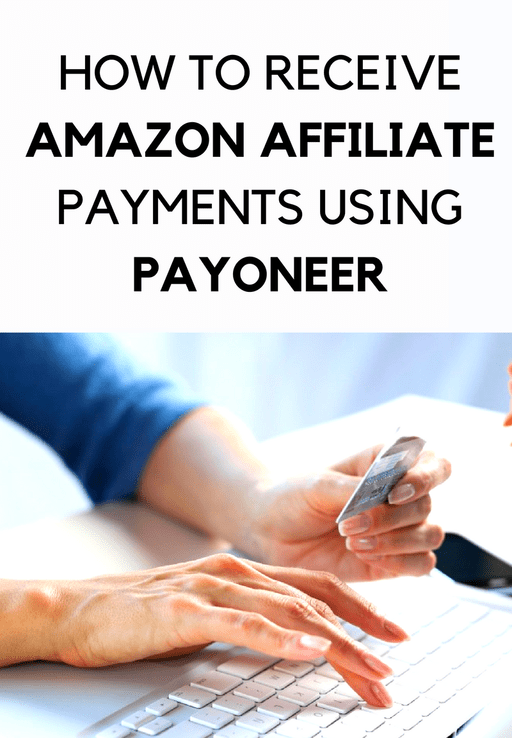Contents
Many Amazon Affiliate from various part of the world is struggling with receiving the affiliate payment. Are you from them?
You can use Quickpayportal for the latest medical bill payment as well.
Many questions are arising in terms of Amazon affiliate payment; like How do you get paid by Amazon if you are a non-US associate or seller? Is there a way to receive affiliate payment from Amazon when you’re living outside of the US? Other than the ones already available, is there any other payment method for Amazon associates or sellers residing outside the US?
Currently Amazon associate and sellers are getting two-way payment via cheque and transfer in the bank account. However not everyone is having U.S bank account so in this condition, if you want fast and reliable service, Payoneer is the best option for Amazon associate and sellers. Payoneer offers quick cash withdrawal through its Master card service.
It is becoming a popular method used by Non-US Amazon associate and sellers for earnings. China, UK, Germany, Spain, Mexico, India are some of the countries where Non-US Amazon sellers and affiliates frequently use the Payoneer MasterCard.
What is Payoneer?

Payoneer is Global Payment service which allows you to get your earnings from US & European companies directly in your bank account in your local currency at minimal cost. You’ll be provided with a US bank account number and routing number that you need to give your company to receive funds.
Why Payoneer?
- Secure
- Safe
- Flexible
- No Currency Convert
- Easy to use
- Cost Effective
- Financial Responsible
Payoneer Fees:
When you receive payments both US and Euro it is absolutely free. When you withdraw funds it will be also free which means you’ll get the exact amount that company sent you. Now, just like Paypal, you have to just consider the exchange rates.
Payoneer and Paypal:
Payoneer provides the best exchange rate compared to Paypal. This is because the conversion rates are based on the official mid-market rate at the time of transfer.
Also, Payoneer applies a currency conversion charge of 2% and that’s the fee only from Payoneer for receiving funds to your Payoneer account to transferring and withdrawing funds in your local bank.
In India, Payoneer also offers a 25-dollar amount for signing up.
How to sign in for Payoneer Account?
Step 1: “Click Here” it will open a Payoneer web page. Simply enter your personal details and hit “Next”.

Step 2: Next you have to Enter your contact address which is associated with your bank account followed by Zip code and Mobile number. Your Number will be verifying so be sure your number should be active.
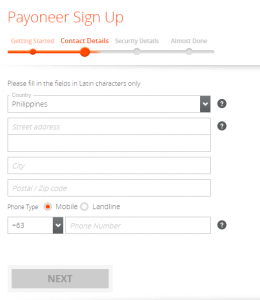
Step 3: Next you have to enter the password and security question.

Step 4: Lastly, is you need to enter your bank account details followed by SWIFT/BIC code. Be sure to use the bank that you have access to and frequently use. Just follow the instructions to get the bank’s SWIFT/BIC code.

Get your Payoneer Bank Account Details:
1) Head to Navigation Bar and click on “Global Payment Service”.
2) Note down the bank details because this is what you will need to add to your Amazon affiliate account.

3) Your earnings will directly transfer to this account and then Payoneer will transfer it to your bank account.
Why you should get started with Amazon Affiliate Program?
- Easy to Enroll
- Simple to Link
- Paid for Complete orders
Read : Top 5 Best PayPal Alternatives For Bloggers and Freelancers
Receive Amazon U.S. Affiliate Payment Using Payoneer:
1) You can “Click Here” to visit Amazon Affiliate Dashboard. Then you have to log in to the Amazon U.S. Affiliate. Then click on the account settings. After this, click on the option named as Change Payment method.
2) Once you’re on Payment method page, change your payment method to ‘Pay me by direct deposit (The United States Based Associates Only)’ and enter the details from Payoneer Global Services Bank details. Double check everything and submit.

3) Click on Submit and it’s done.
Conclusion:
So, for all of the people who are living in Pakistan and India, or in Srilanka, they can now send and receive their Amazon U.S. Affiliate Payments by making use of the Payoneer services. It is the quickest method, you will find it easy and much more comfortable for the transaction of your payments.